The Ultimate Guide to AI-Generated YouTube Videos
Discover how AI-generated content is taking the world of YouTube by storm, and how you can tap into this trend.

If you haven't heard of the term "faceless channel" before, chances are you've come across "faceless" content regardless.
AI-generated content is taking over the social media landscape. Such videos are everywhere, from YouTube shorts to Instagram reels to TikTok videos, so much so that most motivational or educational content you've recently viewed is likely to have been generated entirely by artificial intelligence.
In this article, we'll explore the concept of AI-generated video content, the top video-generation tools in 2024, and how you can use text-to-speech software to enhance the authenticity of your faceless videos.
Let's dive in!
What Are AI-Generated Videos?

Faceless channels are all the rage in the current digital landscape, especially on YouTube. Although you may never have given this type of content a second thought, some of the most successful faceless channels are making from five to six figures a year.
So, what are AI-generated videos exactly?
In short, AI-generated videos are created based on prompts via specific video generation software - think ChatGPT, but for entire videos instead. Similar to ChatGPT, AI video generators often require detailed prompts for the most accurate results, as well as a clear voiceover to help keep viewers engaged.
After all, we don't refer to the 2020s as the era of short attention spans for nothing - most people simply don't have the time or energy to read text on the screen and prefer to have a human-sounding narrator guide them through the video.
But more on authenticity later. Let's explore why this type of content has become so popular for video creators and viewers alike.
A few years ago, video creation required significantly more time, resources, and effort. Most successful channels on YouTube consisted of people showing themselves on camera and creating engaging content for their viewers.
Even faceless content creators, such as educational or animation channels, would invest significant time and money into creating high-quality videos. The main expenses usually included video editors, animators, narrators, and sound specialists.
The more a channel grew, the more a creator would have to spend on pumping out the same (or even upgraded) high-quality content for a growing audience.
However, this time-consuming and expensive process is now becoming a thing of the past as AI video generators continue to evolve and introduce new features that make it significantly easier for anyone to become a YouTuber - professional cameras and editing teams excluded.
Top Video Generation Software for 2024
Now that we've established the concept of faceless channels let's dive deeper into AI-powered video generation software.
Since the rise in popularity of AI-generated content, many tools have been released into the digital space for video creation purposes. However, like with any software, some are more popular than others.
Let's take a look at some of these examples below:
Synthesia
Synthesia is an innovative cloud-based AI video creation platform that allows users to craft lifelike videos within minutes. Through advanced AI technology, Synthesia offers a wide variety of templates and characters, allowing users to create engaging videos in just a few easy steps.
Whether you're a beginner or an experienced creator, Synthesia offers intuitive tools and a great user experience.
DeepBrain
DeepBrain is a cutting-edge deep learning platform designed to produce realistic, human-like videos through AI. This tool offers an extensive range of features, allowing users to unleash their creativity by customizing characters and animations to suit their concepts.
From storytelling to educational content, DeepBrain is an excellent choice for video creators looking to experiment with additional features and create unique videos.
InVideo AI
InVideo AI simplifies video creation through its user-friendly app that makes the most of artificial intelligence. Input your general theme, idea, or video concept, and InVideo AI will generate a fully scripted video complete with voiceover, media, and text.
This app has a highly intuitive interface and often reminds creators of their past interactions with professional video editors. InVideo AI also allows users to upload their own video clips or images for a touch of personalization.
Pictory
Pictory is a dynamic AI-powered video creation platform tailored for social media, marketing, and educational purposes. With Pictory, users can effortlessly create engaging videos packed with features such as customizable content, subtitles, and even performance tracking.
Overall, Pictory is an excellent choice for marketing specialists and social media managers.
Introducing ElevenLabs: The Leading AI Text-to-Speech Generator
ElevenLabs is a text-to-speech software specializing in developing natural-sounding speech synthesis. In other words, the ElevenLabs tool makes your audio sound like it's narrated by a live human being, not a robot. Have a listen here:
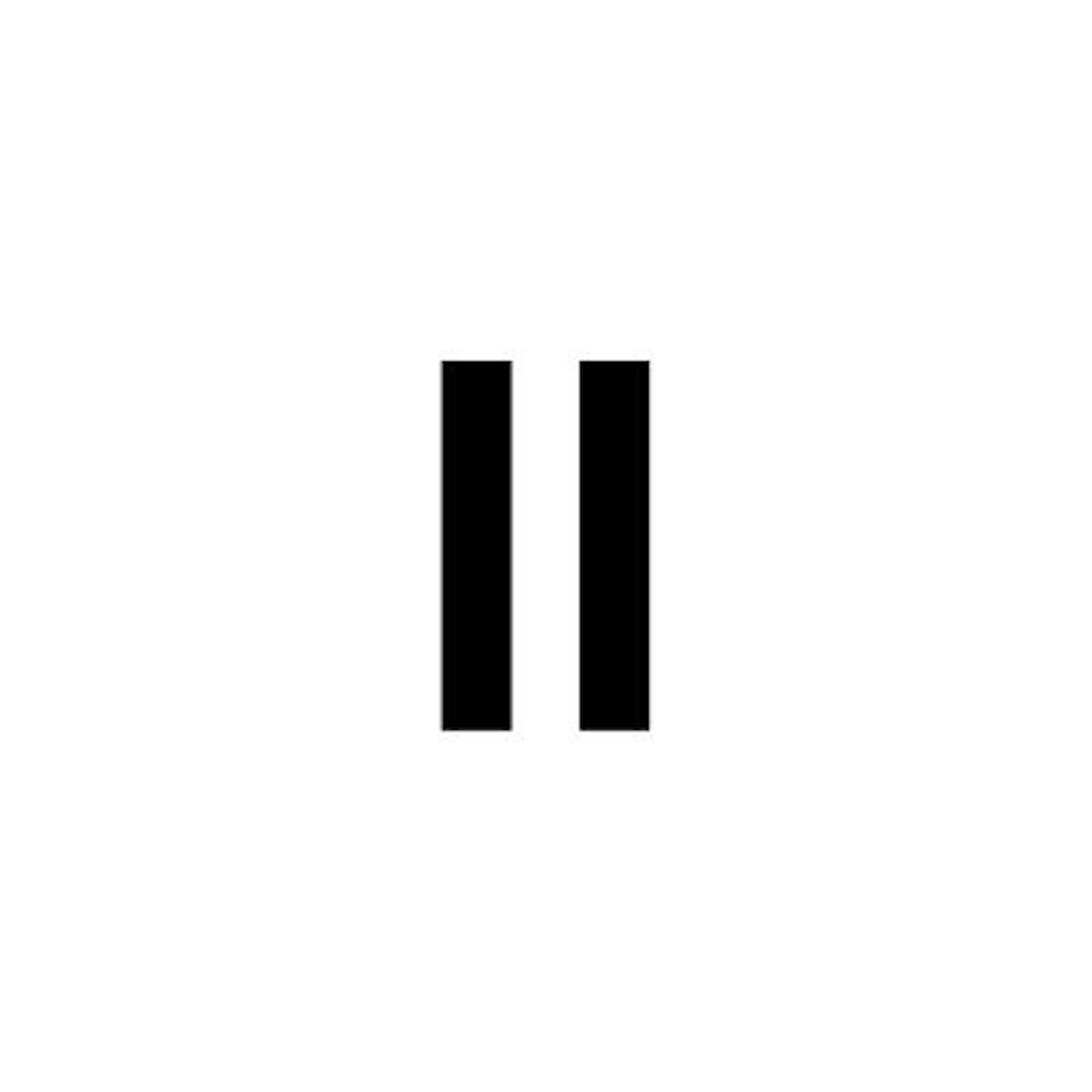
The main appeal of AI-generated video content is subtlety. Most successful faceless channels invest time into making their narrations sound as natural as possible. Moreover, if the narration integrated into the video is top-tier, many viewers may overlook other tell-tale signs of artificial intelligence.
Let's explore how you can pair ElevenLabs speech synthesis software with AI-powered video generation tools to create the most engaging faceless content on YouTube - from shorts to full-length videos.
How to Use ElevenLabs to Enhance AI-Generated YouTube Videos
1. Sign Up as an ElevenLabs User
Although basic text-to-speech features are available without signing up for an account, they are limited. To get the most out of your audio creation, we recommend creating an ElevenLabs account and choosing a free plan that best suits your requirements.
The sign-up process only takes a few minutes but will significantly increase the number of useful features you can access. Join here:
2. Generate Your Audio
Once you've signed into your account, you'll be directed to the Speech Synthesis Text to Speech tool - precisely what you need to create your audio masterpiece.
You can paste a pre-written video script in the text box or write one from scratch. After the final content is ready, it's time to toggle the settings to create a narration style to suit your video. This is where the fun starts.
3. Adjust the Settings
In the "Settings" section above the text box, you will see three options:
- The current model you're using (we recommend beginners to continue with the default option).
- A drop-down menu of pre-made voices, each with their subsequent tags.
- Voice settings, including three sliders: stability, clarity, and style exaggeration.
Feel free to experiment with the settings as much as you wish: choose your preferred narrator and adjust the stability of their tone, clarity, and style exaggeration.
Likewise, you can also navigate to the Speech to Speech tool and change the voice and style of a pre-recorded voiceover or even alter the language of your recording.
4. Download Your Audio
Once you're happy with the final result, hit the download button and save your audio. After that, go back to your video generation tool of choice and add your ElevenLabs recording.
Now, you have a human-like voiceover for your AI-generated video in four simple steps.
Key Takeaways
AI-generated content is on the rise, especially when it comes to video-sharing giants like YouTube. To make the most of this trend and potentially make five to six figures a year from your faceless channel, you need to focus on incorporating engaging, trending themes and natural-sounding narration.
Although AI video generation software is excellent in generating visual aspects, these tools are often mediocre for text-to-speech synthesis. This is where you can turn to specialized software like ElevenLabs to transform your scripts into engaging narration.
Ready?
FAQs
What is a faceless channel?
A faceless channel is a common name for YouTube channels or social media creators who don't show their faces in their videos. Such channels are often educational, motivational, or travel-related, although many faceless channels explore other niches.
Although such channels often required teams to maintain in the past, AI video generation tools allow users to create entire videos using written prompts.
If you've encountered YouTube shorts or reels narrating Reddit comments, motivational quotes, or providing interesting facts with images or clips in the background, chances are you've watched AI-generated video content.
How do I create AI-generated video content?
The good thing about AI-generated video content is that it's accessible to all! Both novices and seasoned video creators can use AI to create engaging, aesthetically pleasing video content and share it on platforms like YouTube.
Choose one of the video generation tools listed above and get started.
Can I use ElevenLabs as a beginner?
Of course! ElevenLabs is highly intuitive and straightforward for people of all levels of tech proficiency. Our interface and settings have been designed with all users in mind, so you should have no problems getting started.
If you have any questions, feel free to contact our exceptional customer support team via the Answer Bot on the bottom right of your screen or join the ElevenLabs discord channel.
